Detailné inštrukcie na použitie sú v Návodoch
[. . . ] 245P2
www. philips. com/welcome SK Návod na obsluhu Riesenieproblémova castokladenéotázky 1 ZákazníckasluzbaaZáruka 39 51
Obsah
1. 3. 1 3. 2 3. 3 3. 4 3. 5 Dôlezité . . . . . . . . . . . . . . . . . . . . . . . . . . . . . . . . . . . . . . . . . . . . . . . 1 Bezpecnostnéopatreniaaúdrzba . . . . . . . 1 Popissymbolov . . . . . . . . . . . . . . . . . . . . . . . . . . . . . . . . . . . 2 Likvidáciavýrobkuaobalového materiálu . . . . . . . . . . . . . . . . . . . . . . . . . . . . . . . . . . . . . . . . . . . . . . 3 Instaláciamonitora . . . . . . . . . . . . . . . . . . . . . . . . . . . . 4 Instalácia . . . . . . . . . . . . . . . . . . . . . . . . . . . . . . . . . . . . . . . . . . . . . 4 Obsluhamonitora . . . . . . . . . . . . . . . . . . . . . . . . . . . . . . . . 5 Odmontovaniezákladne . . . . . . . . . . . . . . . . . . . . . . 8
Informácieovýrobku . . . . . . . . . . . . . . . . . . . . . . . . 9 SmartImage . . . . . . . . . . . . . . . . . . . . . . . . . . . . . . . . . . . . . . . . . 9 SmartContrast . . . . . . . . . . . . . . . . . . . . . . . . . . . . . . . . . . . 10 SmartSaturate . . . . . . . . . . . . . . . . . . . . . . . . . . . . . . . . . . . 11 SmartSharpness . . . . . . . . . . . . . . . . . . . . . . . . . . . . . . . . 11 SystémSmartControl PremiumodspolocnostiPhilips. . . . . . . . . 12 3. 6 Sprievodcaprogramom SmartDesktop . . . . . . . . . . . . . . . . . . . . . . . . . . . . . . . . . . . . 20 3. 7 PowerSensor . . . . . . . . . . . . . . . . . . . . . . . . . . . . . . . . . . . . . 25 3. 8 PravidláspolocnostiPhilipspre poskodenéobrazové bodyplochýchmonitorov . . . . . . . . . . . . . . . . . . . 26 4 Technickéúdaje . . . . . . . . . . . . . . . . . . . . . . . . . . . . . . . 29 4. 1 Rozlísenieapredvolenérezimy . . . . . . . . 32 4. 2 Automatickáúspora elektrickejenergie. . . . . . . . . . . . . . . . . . . . . . . . . . . . . . 32 5 6 7 RegulatoryInformation . . . . . . . . . . . . . . . . . . . 33 ZákazníckasluzbaaZáruka . . . . . . . . . . . 39
Riesenieproblémovacasto kladenéotázky . . . . . . . . . . . . . . . . . . . . . . . . . . . . . . . . . 51 7. 1 Odstraovanieporúch . . . . . . . . . . . . . . . . . . . . . . . 51 7. 2 Castokladenéotázkyohadne systémuSmartControlPremium. . . . . . . . 53 7. 3 Vseobecnécastéotázky. . . . . . . . . . . . . . . . . . . . 56
1. [. . . ] CEDeclarationofConformity Thisproductisinconformitywiththe followingstandards · EN60950-1:2006(Safetyrequirementof InformationTechnologyEquipment) · EN55022:2006(RadioDisturbance requirementofInformationTechnology Equipment) · EN55024:1998+A1:2001+A2:2003 (ImmunityrequirementofInformation TechnologyEquipment) · EN61000-3-2:2006(LimitsforHarmonic CurrentEmission) · EN61000-3-3:1995+A1:2001+A2:2005 (LimitationofVoltageFluctuationand Flicker)followingprovisionsofdirectives applicable · 2006/95/EC(LowVoltageDirective) · 2004/108/EC(EMCDirective) · 2005/32/EC(EuPDirective, ECNo. 1275/2008mplementingDirective forStandbyandOffmodepower consumption)andisproducedbya manufacturingorganizationonISO9000 level. Theproductalsocomplywiththe followingstandards · ISO9241-307:2008(Ergonomic requirement, Analysisandcompliance testmethodsforelectronicvisual displays) · GSEK1-2000:2009(GSmark requirement) · prEN50279:1998(LowFrequency ElectricandMagneticfieldsforVisual Display)
· ·
MPR-II(MPR:1990:8/1990:10Low FrequencyElectricandMagneticfields) TCODisplays5. 0(Requirementfor EnvironmentLabelingofErgonomics, Energy, EcologyandEmission, TCO: SwedishConfederationofProfessional Employees)forTCOversions
EnergyStarDeclaration (www. energystar. gov) Thismonitorisequippedwithafunction forsavingenergywhichsupportsthe VESADisplayPowerManagement(DPM) standard. Thismeansthatthemonitormust beconnectedtoacomputerwhichsupports VESADPM. Timesettingsareadjustedfrom thesystemunitbysoftware.
VESAState Normal operation Power Saving Alternative2 Onestep ON(Active) Sleep(typ. ) SwitchOff LEDIndicator White WhiteBlinking Off Power Consumption 34. 8W(typ. ) 0. 8W 0. 5W
AsanENERGYSTAR®Partner, wehave determinedthatthisproductmeetsthe ENERGYSTAR®guidelinesforenergy efficiency. Note Werecommendyouswitchoff themonitorwhenitisnotinuse foralongtime.
34
FederalCommunicationsCommission (FCC)Notice(U. S. Only) hisequipmenthasbeentestedand T foundtocomplywiththelimitsfora ClassBdigitaldevice, pursuantto Part15oftheFCCRules. Theselimits aredesignedtoprovidereasonable protectionagainstharmfulinterference inaresidentialinstallation. This equipmentgenerates, usesandcan radiateradiofrequencyenergyand, if notinstalledandusedinaccordance withtheinstructions, maycauseharmful interferencetoradiocommunications. However, thereisnoguaranteethat interferencewillnotoccurinaparticular installation. Ifthisequipmentdoescause harmfulinterferencetoradioortelevision reception, whichcanbedetermined byturningtheequipmentoffandon, theuserisencouragedtotrytocorrect theinterferencebyoneormoreofthe followingmeasures: Reorientorrelocatethereceiving antenna. Increasetheseparationbetweenthe equipmentandreceiver. Connecttheequipmentintoanoutleton acircuitdifferentfromthattowhichthe receiverisconnected. Consultthedealeroranexperienced radio/TVtechnicianforhelp. hangesormodificationsnotexpressly C approvedbythepartyresponsible forcompliancecouldvoidtheuser's authoritytooperatetheequipment.
UseonlyRFshieldedcablethatwas suppliedwiththemonitorwhenconnecting thismonitortoacomputerdevice. Topreventdamagewhichmayresultin fireorshockhazard, donotexposethis appliancetorainorexcessivemoisture. THISCLASSBDIGITALAPPARATUS MEETSALLREQUIREMENTSOFTHE CANADIANINTERFERENCE-CAUSING EQUIPMENTREGULATIONS. FCCDeclarationofConformity DeclarationofConformityforProducts MarkedwithFCCLogo, UnitedStatesOnly
· · · ·
ThisdevicecomplieswithPart15ofthe FCCRules. Operationissubjecttothe followingtwoconditions:(1)thisdevice maynotcauseharmfulinterference, and (2)thisdevicemustacceptanyinterference received, includinginterferencethatmay causeundesiredoperation.
35
CommissionFederaledela Communication(FCCDeclaration)
· · · ·
etéquipementaététestéetdéclaré C conformeauxlimitesdesappareils numériquesdeclassB, auxtermesde l'article15DesrèglesdelaFCC. Ces limitessontconçuesdefaçonàfourir EN55022Compliance(CzechRepublic uneprotectionraisonnablecontreles Only) interférencesnuisiblesdanslecadre d'uneinstallationrésidentielle. C ETappareilproduit, utiliseetpeut émettredeshyperfréquencesqui, si l'appareiln'estpasinstalléetutilisé selonlesconsignesdonnées, peuvent causerdesinterférencesnuisiblesaux communicationsradio. C ependant, riennepeutgarantir l'absenced'interférencesdanslecadre d'uneinstallationparticulière. Sicet appareilestlacaused'interférences nuisiblespourlaréceptiondessignaux deradiooudetélévision, cequipeutêtre déceléenfermantl'équipement, puis enleremettantenfonction, l'utilisateur pourraitessayerdecorrigerlasituation enprenantlesmesuressuivantes: Réorienteroudéplacerl'antennede réception. Augmenterladistanceentrel'équipement etlerécepteur. Brancherl'équipementsurunautre circuitqueceluiutiliséparlerécepteur. Demanderl'aidedumarchandoud'un technicienchevronnéenradio/télévision. outesmodificationsn'ayantpasreçu T l'approbationdesservicescompétents enmatièredeconformitéestsusceptible d'interdireàl'utilisateurl'usagedu présentéquipement.
N'utiliserquedescâblesRFarméspour lesconnectionsavecdesordinateursou périphériques. CETAPPAREILNUMERIQUEDELA CLASSEBRESPECTETOUTESLES EXIGENCESDUREGLEMENTSURLE MATERIELBROUILLEURDUCANADA.
36
PolishCenterforTestingandCertification NorthEurope(NordicCountries) Information Notice Theequipmentshoulddrawpowerfroma socketwithanattachedprotectioncircuit (athree-prongsocket). Allequipmentthat workstogether(computer, monitor, printer, andsoon)shouldhavethesamepower supplysource. Thephasingconductoroftheroom's electricalinstallationshouldhaveareserve short-circuitprotectiondeviceintheformof afusewithanominalvaluenolargerthan 16amperes(A). Tocompletelyswitchofftheequipment, thepowersupplycablemustberemoved fromthepowersupplysocket, whichshould belocatedneartheequipmentandeasily accessible. Aprotectionmark"B"confirmsthatthe equipmentisincompliancewiththe protectionusagerequirementsofstandards PN-93/T-42107andPN-89/E-06251. [. . . ] Nepouzívajteinérozpúsadlá, akosúnapr. etylalkohol, etanol, acetón, hexán, at. Otázka8: Jemoznézmeninastavenie fariebmonitora?Odpove: Áno, jemoznézmeni nastaveniefarieb prostredníctvomovládania zobrazenianaobrazovke(OSD) podanasledujúcehopostupu: · Stlacením, , OK"savám zobrazíponukapreOSD (Obrazovkovýdisplej) · Stlacte, , sípkusmeromnadol" azvotemoznos, , Color
(Farba)";následnestlacte , , OK", címzadátenastavenie farieb. Existujútridolu uvedenénastaveniafarieb. Teplotafarieb-existujeses nastavení:5000K, 6500K, 7500K, 8200K, 9300K a11500K. Prinastavení rozsahuna5000Ksafarby zobrazovaciehopanela javiaako, , teplé", scervenobielymfarebnýmodtieom, pricomprinastavení 11500Kzískateplotafarieb , , chladný, bielo-modrý odtie". [. . . ]
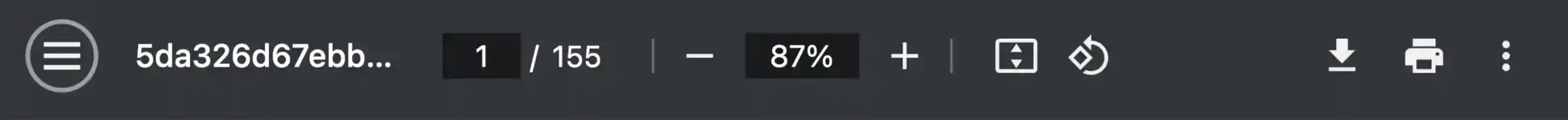

 PHILIPS 245P2EB (5322 ko)
PHILIPS 245P2EB (5322 ko)
